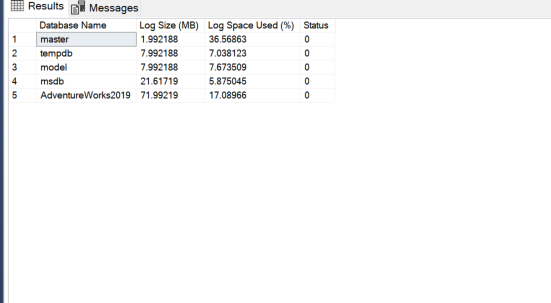SQL Server Backup
SQL Server Backup
Full Backup
1 | |
If get an error like this:
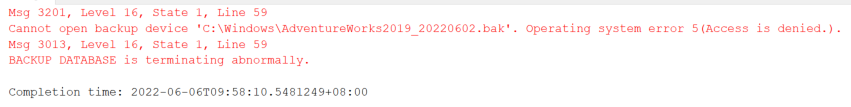
It means that the SQL server has no permission to the location. To
fix this, in the SQL Server Configuration Manager, we
can find that the SQL service is logged on as
NT Service\MSSQLSERVER.
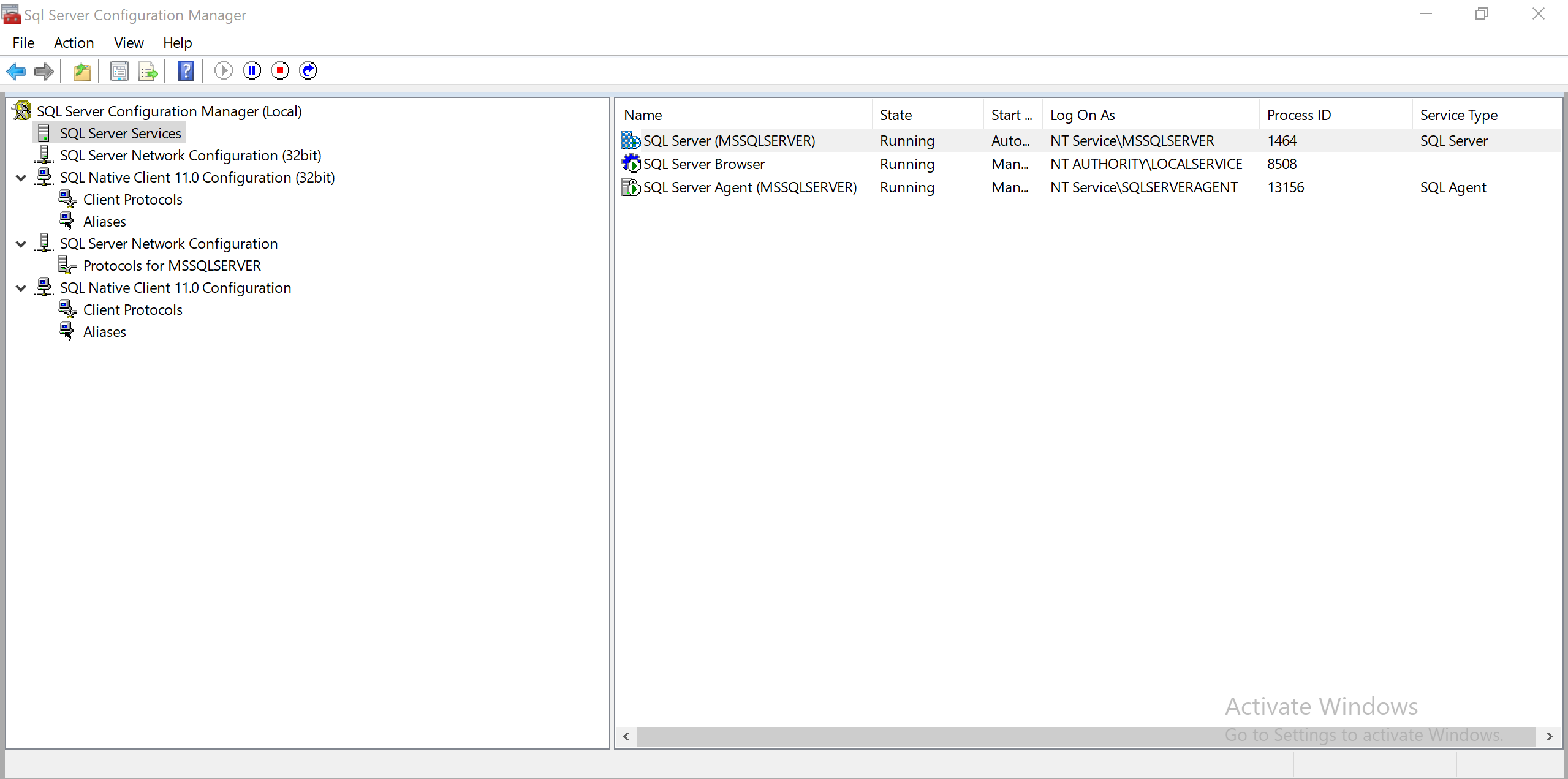
Then right-click on the folder you want to access, properties
--> security, and add permission to the
NT Service\MSSQLSERVER.
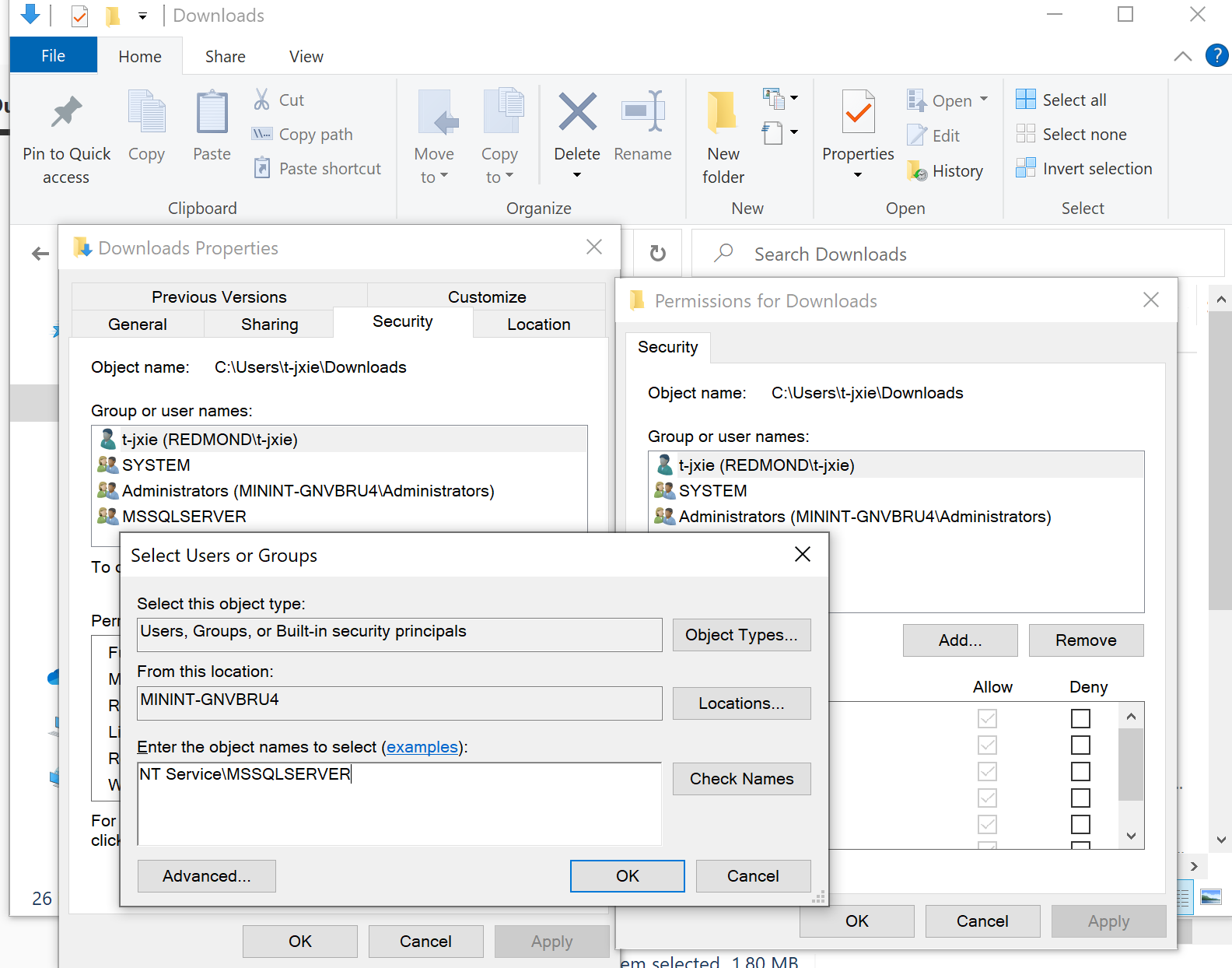
Backup with differential
This will back up the changed pages from the previous full backup.
1 | |
Backup with copy_only
This will leave the DCM (diff change map) unchanged, meaning that if we are back up with differential, it will also backup changes from the last full backup.
1 | |
The DCM records the changes made to the page of the database, we can view the DCM of the specific database by
1 | |
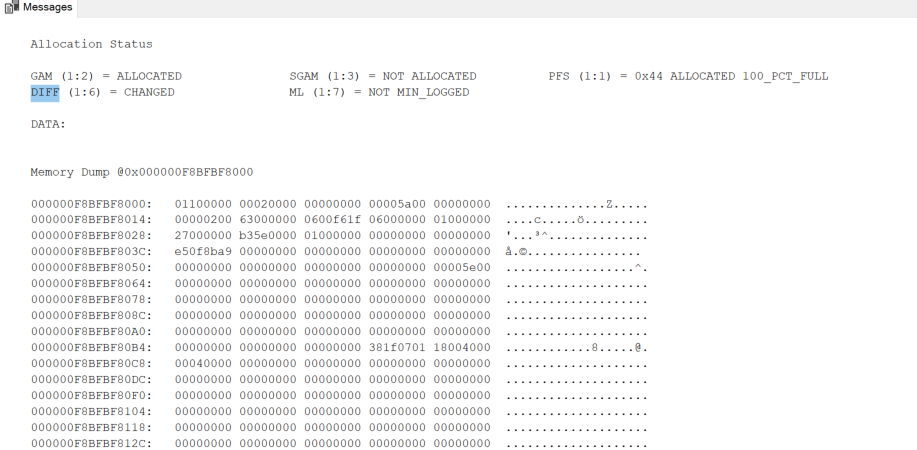
Backup log files
1 | |
We can view the information of log files of databases by
1 | |